Description
In Medal of Honor: Allied Assault, the first PC installment of the famous Playstation game series, you assume the role of Sgt. Mike Powell, a member of the 1st Ranger Batallion. You have been recruited by the OSS (some sort of secret service) and need to battle through over 20 levels based on historical campaigns during WW2.
Missions include the landing at Normandy (D-Day), assaulting the town Arzew, a rendez-vous with the french Resistance outside the village of St. Lo, and even taking the famous bridge at the German town Remagen. You will need to rescue agents, plant explosives, assault desert camps with your team and of course kill every Nazi that comes into your gunsight.
There are plenty of weapons available, including the MP40, some sniper and assault rifles, hand grenades and explosive charges.
System Requirements
OS: Windows 95 OSR2 98SE, ME, 2000, XP
CPU: Intel Pentium II 450 MHz, AMD Athlon 500 MHz or Intel Pentium III 700 MHz, AMD Athlon 700 MHz
RAM: 128 MB or 256 MB
Hard disk: 2.6 GB
GPU: 32 MB of VRAM, DirectX 8.0 compatible
Screenshots
Repack Notes
- Includes the base game, Spearhead & Breakthrough expansions
- Patch v1.11 for Allied Assault, v2.15 for Spearhead & v2.40b for Breakthrough, no unofficial patch is applied here because it's unneeded
- Online multiplayer support
- Ultra settings are applied by default, however after you install the repack, launch the game and configure any other options as you like (see also at the bottom of this how to set widescreen)
After that you MUST start a new game, because the new options changes will be saved to your game profile! Otherwise they will reset next time that you start the game
Also don't change the curve detail because in some areas you will see strange map geometry
- Increased the max framerate to 120FPS, better mouse responsiveness, 44KHz sound in the game (however you might still need to set your audio card to use 44.1 kHz frequency, configured from the Windows sound settings control panel)
(The expansions don't pass those settings from the autoexec file, see at the bottom of these notes how to fix)
- Fixed executables for the expansions to prevent game freezing
- Tested OK on Windows 10, if you need V-Sync then it might be best to force it through your graphics card control panel
How to set widescreen resolution
The installer does not include widescreen options because on various occasions the game expansions reset the settings and the custom screen resolution doesn't take effect. You must manually set it by following these steps:
1. Execute at least once every game and configure your options, click apply and start a new game until you see the message "Game saved", then quit. This will make a new gamer profile with the current settings, otherwise they will not be saved next time that you start the game
2. The custom screen resolution is to be added inside the following files - gamedir\main\autoexec.cfg (just below the //Video line), gamedir\main\newconfig.cfg and gamedir\main\configs\unnamedsoldier.cfg (just below the //Cvars line)
2a. "gamedir\main" is for the main Allied Assault game, "gamedir\mainta" is for Spearhead and "gamedir\maintt" is for Breakthrough
3. Add the following (ensure first that those entries do not exist already):
seta r_customwidth "1920"
seta r_customheight "1080"
seta r_mode "-1"
and save the file(s).
4. Now you should have widescreen, keep in mind that setting some obscure screen resolutions the game will crash with a Z_Free error message, the following were tested to be working: 1280 x 720, 1360 x 768 & 1920 x 1080. Also don't forget to NOT touch the resolution in-game!
How to fix any potential mouse, sound & graphics issues (for the expansions)
As mentioned above, the expansions don't pass the autoexec.cfg configuration to the new gamer profile, so this involves editing the same files just like as with setting widescreen resolution.
1. If you already did the widescreen addition (in the autoexec.cfg from gamedir\mainta or gamedir\maintt), you're pretty much one step away. Copy the contents of that file and paste them in gamedir\mainta\newconfig.cfg or gamedir\maintt\newconfig.cfg (overwriting everything in that file), paste the same contents in gamedir\mainta\configs\unnamedsoldier.cfg or gamedir\maintt\configs\unnamedsoldier.cfg under the //Cvars line. Done
Download (2.35GB)
https://ouo .io/8faDBjQ (remove the space before .io)
SHA256
Medal_of_Honor_-_Allied_Assault_Repack.rar - 7EE9755E1FD3D659CDF098FD2E3721A4E1630C741EEB968BC1BC7722E10C0F50
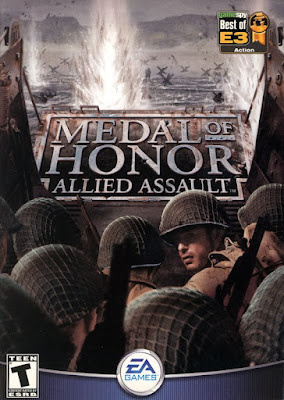




Great repack for a great game, keep up the good work :)
ReplyDeleteIDK where can I request games or if I even can so I'll just do it here :D
can you please do a repack for jazz jackrabbit games ? thank you
You cannot request games
DeleteOk :(
Delete